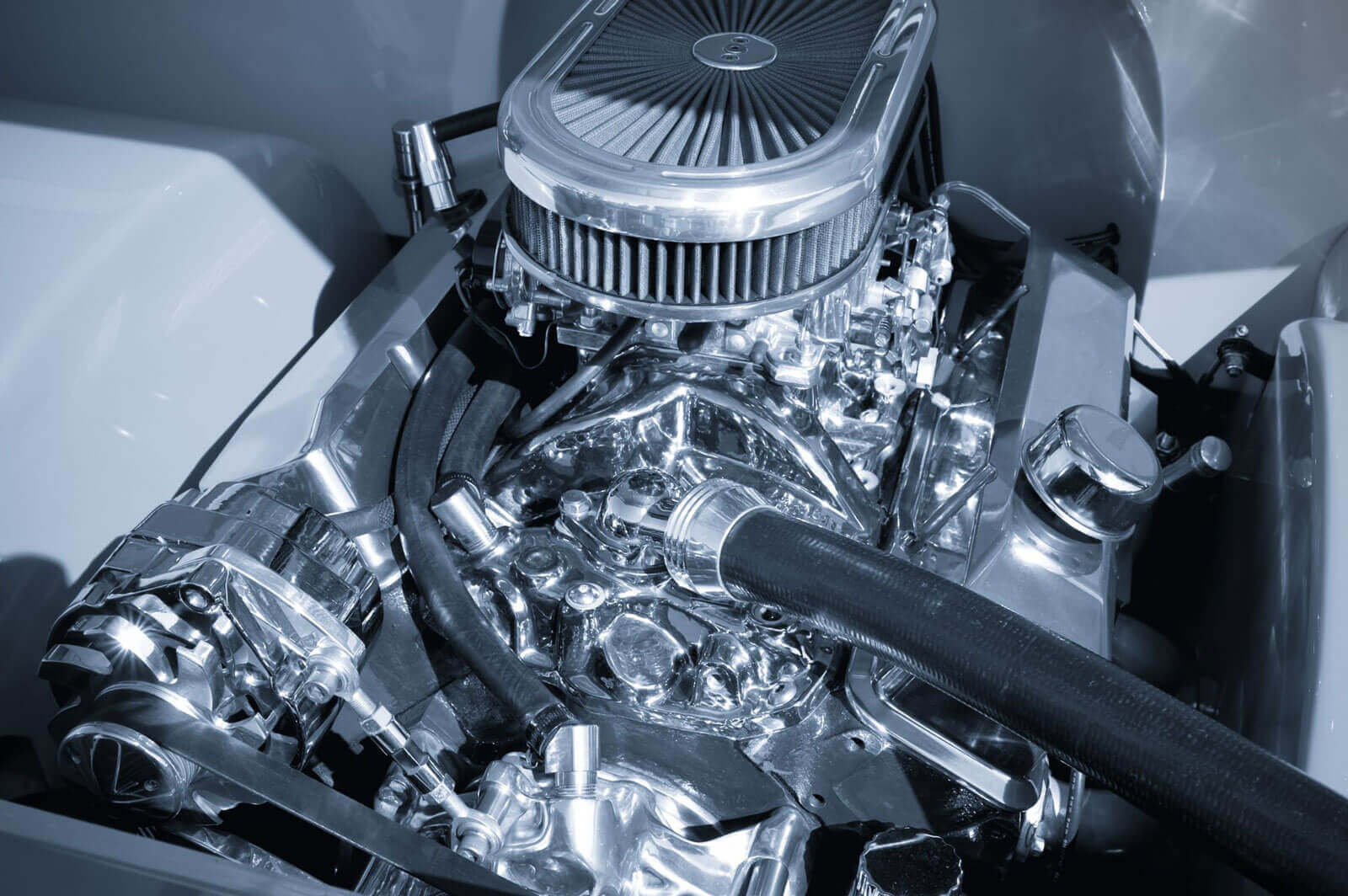One of the biggest bottlenecks to Web3 adoption is content download speed.
Let’s take a step back to understand why. Web3 is the fully decentralized, next iteration of the internet. In order to achieve full decentralization, all content needs to be served out in a fully decentralized manner, i.e., no one entity should be able to disproportionately control, influence, or extract rent from that the process of serving out that content.
In other words, if any of your content is hosted on AWS, Microsoft Azure, or Google Cloud, it’s centralized.
IPFS — or InterPlanetary File System — is a protocol which can be used to store and serve content in a fully decentralized manner. IPFS was introduced in 2014–15, and, since then, Protocol Labs has done a great job pioneering decentralized data storage. IPFS has become the de facto standard for many companies/projects looking to decentralize data and content storage.
But new technologies often have some drawbacks. With IPFS, the most notable drawback is content download speed. Case in point: if you enter “Why is IPFS…” into Google, the first auto-complete search query presented by Google is “…so slow”.
Why the slowness?

Fully decentralized data storage is a hard problem. To solve that problem, IPFS uses a distributed hash table (or DHT). Think of a DHT as using the “six degrees of separation” approach to storing data:
- Every node in the IPFS network contains a partial list of files and their locations
- When a request is made for a file on the IPFS network, the request goes to a node and asks it, “Do you know where this file is located?” i.e., is this file on your copy of the DHT? If not, the request goes to next node and asks the same question — with the “six degrees of separation” assumption that, sooner or later, an IPFS node will know where the file is located.
There are 3 fundamental challenges with the DHT approach:
- As the number of files scales on the network, the average search time for a file will steadily increase;
- If the DHT is prioritized between high demand “warm” data versus “cold” data, the average search time for a file will steadily increase as the file gets older and colder; and
- If a file is deleted from the network, this can potentially result in an infinite search and increase network congestion.
How to Turbocharge Your Web3 Content, Part 1: Pinning

IPFS pinning services like Pinata have been introduced to accelerate Web3 content. IPFS pinning is a mechanism that allows you to tell IPFS tto always keep/find a file in a specific location; an IPFS pinning service is a third party service that rents out an IPFS node to be that specific location. Since IPFS will always “know” where a file is stored, that content can be located and downloaded faster than non-pinned content.
Which is great, except for the fact that pinning services are, well, centralized and not centralized. Pinning services can be prone to all the problems of a centralized architecture: failure, attack, changes in terms of service, unilateral price increases, and business model failure.
How to Turbocharge Your Web3 Content (without Centralizing), Part 2: Foggie
Web3 won’t be mainstream without a fully decentralized data storage system that can locate and serve data faster.
That’s where CYFS comes in. CYFS is new Web3 protocol named CYFS (short for CYber File System). CYFS was specifically designed with complete decentralization and faster performance in mind and completely replaces HTTP, TCP/IP, and DNS.
And now, Fog Works has launched Foggie, the world’s first Web3 virtual appliance. Foggie leverages the power of CYFS to accelerate your Web3 content. (Foggie does a lot of other things as well.)
Specifically:
- You can use Foggie as an IPFS pinning service to accelerate your existing or new IPFS content by 2.4X. (Note, however, that the pinning service is still centralized, like all other pinning services.)
- Foggie will also publish your content on CYFS. Using a CYFS browser, your content can be download 5X faster, and still be completely decentralized.
- In addition, all the content stored on your Foggie virtual appliance will be forward compatible with Foggie Pro, our forthcoming Web3 appliance that you can pay once and own outright. Which means no monthly fees.
- Native IPFS URL, in Chrome — 70 second download
- URL from Foggie’s IPFS pinning service, in Chrome — 30 second download
- CYFS URL using CYFS Browser — 14 second download
To learn more about how you can use Foggie to turbocharge your Web3 content, visit http://fogworks.io.