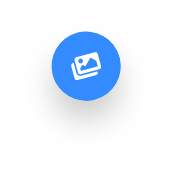Many might think that Foggie Max, the soon-to-be released personal Web3 server from Fog Works, is no different from a traditional Network Attached Storage device (NAS) with online back-up.
To fully appreciate why Foggie Max is radically different from a NAS with online back-up, it’s important to understand how Foggie Max works and the technology used to create Foggie Max.
Foggie is a Personal Server, Not Just a Storage Device
First off, Foggie is a personal server. Just like a laptop or a desktop computer, a server has a dedicated CPU, dedicated RAM, and dedicated solid-state hard drive (SSD) data storage capacity. With a NAS, you’re only getting data storage capacity, not the CPU or dedicated RAM.
What this means is, you can download apps to your Foggie Max and run them, just like you can download apps to your iPhone or computer. You can’t run apps on your NAS. (See #10 and #11 below.)
Foggie Max is a Web3 Device that uses CYFS and DMC
All NAS devices with online back-up use HTTP, TCP/IP, and DNS as underlying protocols to communicate with the rest of the internet.
Foggie Max uses CYFS — an open-source next-generation internet protocol that completely replaces HTTP, TCP/IP, and DNS. CYFS was specifically designed with Web3 in mind — i.e., to help users have better privacy, security, and control over their own data. In addition, Foggie Max has partnered with Datamall Chain (DMC), a public blockchain that is creating an efficient marketplace for decentralized storage. No NAS devices are compatible with either CYFS or DMC.
CYFS & DMC Enable Foggie Max to do Many Different Things for You
Because Foggie Max uses CYFS and DMC, you can do many things with Foggie Max that you simply can’t do with a NAS with online back-up. Specifically:
- You can earn crypto rewards by uploading files to your Foggie Max. The Datamall Chain has created the Publish-to-Earn program which enables you to earn Datamall Chain tokens ($DMC) when you upload/publish your files to Foggie Max. You can earn even more crypto rewards when you share URLs to your content and those URLs are viewed by others.
- You can generate immutable URLs to files stored on your Foggie Max. Every unique file stored on your Foggie Max has a unique CYFS link associated with it, and that link is recorded on a public blockchain, making it immutable. In Web2, URLs are dependent on domain names and centralized service providers hosting the content. As a result, Web2 URLs can be temporary and brittle. The content underlying a URL can be edited. Domain names can be discontinued. Service providers can stop host certain content. If (1) your content remains unedited (2) your Foggie Max stays online, the same URL will always be able to access the URL, guaranteed.
- You can control access to all content stored on your Foggie Max. The immutable URL (described above) can be kept private, shared semi-privately, or made public. For some Web3 solutions, when a file is written to the blockchain, that file automatically becomes public. Some solutions help you keep Web3 files private, but those solutions are centralized, and if you stop subscribing to those solutions, your Web3 files will become public. Not so with Foggie Max.
- Your Web3 content becomes much faster. Every public file on your Foggie Max has an immutable URL written to the blockchain. CYFS uses that blockchain to quickly find the location of files on the Foggie Network, speeding up access to Web3 files by 2.4X to 5.0X.
- You can easily make off-site back-ups of your data on the Foggie Network. On the DMC, you can buy off-site storage capacity and make off-site back-ups of your data on other Foggies. Those back-ups will be both private and secure – no one will know your files are stored on their Foggies, and your files will be completely encrypted. In future updates, you’ll also be able to decide how many back-ups of each file you want to make. With a NAS, you can back-up your data via Web2 online back-up, but those back-ups are subject to problems inherent with centralization: unilateral changes in price or terms of service, service disruptions, single points of failure, and even catastrophic data loss.
- Your public, high-demand content will be accelerated. CYFS will automatically copy your high-demand, public content to other Foggies, improving the availability and download speed of your content.
- Your public content becomes unblockable/uncensorable. Because (1) every file on your Foggie Max has an immutable URL (2) your public content can be copied to other Foggies, and (3) Foggies use CYFS instead of HTTP, TCP/IP, and DNS, your public content cannot be blocked or censored by anyone.
- You can earn crypto rewards by sharing your idle storage capacity. Foggie Max allows you to share your idle storage capacity on the Datamall Chain, allowing you to passively earn crypto rewards. You can trade those crypto rewards for more storage space on the Foggie Network, if/when you need more storage, or you can trade those crypto rewards for cash.
- You can prevent misappropriation of your digital assets and protect the value of your NFTs. Whenever you store a unique file to your Foggie Max, you’re permanently recorded as the creator of that file. How this works: your (anonymous) ID becomes the creator of that unique file, and the fileID and creatorID pair is permanently recorded to an underlying public blockchain. No one else will ever be able to claim that they created that specific file, mint an NFT from that file with your creatorID, and sell that NFT (i.e., misappropriate that digital asset).
- You can download permanent dApps to your Foggie Max. These dApps will be completely decentralized, which means they only need your Foggie Max to be in service. Once you download them, they cannot be deactivated by a third party. They will be yours forever.
- You can improve your privacy with these dApps. Foggie dApps only run on your Foggie Max. All data generated by these dApps will save data directly to your Foggie Max, not to a third-party server. Having all your generated data on your Foggie Max means fewer potential privacy violations and data breaches for you.
To better understand how CYFS works, see “How CYFS Achieves Permanent URLs and Fast Access.”
To learn more about Datamall Chain, see “Datamall Chain White Paper.”