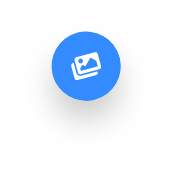Foggie Max is a computer in and of itself.
Foggie Max should be connected with to your home router via ethernet.
Foggie Max should be connected with to your home router via ethernet.
You log into Foggie Max like you would Yahoo or Gmail — you enter a URL and log into the UI.
You can also hook up an HDMI cable to it and a USB keyboard/mouse to operate it directly, if you want to. However, this might be pretty inconvenient, depending on where your router is located.
The differences between Foggie Max and your average laptop or desktop computer:
1. Foggie Max always stays on. You never turn it off. Like Gmail never turns off, Foggie Max should never be turned off. It’s a server that always stays connected to the internet, not a computer that you turn on/off each day.
2. OS — Foggie Max uses Linux, most people probably use Windows or Mac
3. Foggie Max has software (integrated with the OS) that uses a completely different internet protocol called CYFS, and this makes Foggie Max different from even a Linux server.