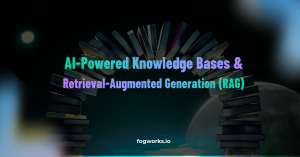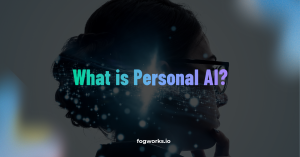I. Your Own AI Assistant: Running Models Locally
Large Language Models (LLMs) are powerful AI systems that can understand and generate text like humans, helping with tasks from answering questions to writing code. Think of them like super-smart digital assistants.
Typically, you access these models through the internet, connecting to big servers run by companies like OpenAI or Google. This is convenient, as you don’t need a powerful computer.
However, there’s another way: running these AI models directly on your own computer or private server. This “local” approach means downloading the model files and using your computer’s resources – its processor (CPU), working memory (RAM), and potentially its graphics card (GPU) with its own special memory (VRAM) – to make the AI work.
Why would you want to do this?
- Privacy: Your data stays on your computer, which is great for sensitive information.
- Speed: No internet lag means faster responses, ideal for chatbots.
- Cost: While you might need better hardware initially, you avoid ongoing cloud fees.
- Control: You can customize the model more easily.
- Offline Use: It works even without an internet connection.
The main hurdle? Running LLMs locally requires a decent computer, especially when it comes to memory, and some technical setup. This guide will help you understand what “model size” means and what kind of computer resources (storage, RAM, VRAM) you’ll need.
Feature | Local AI Model | Cloud AI Model |
Data Privacy | High; data stays on your device | Depends on provider; data sent online |
Cost | May need hardware upgrade, potentially cheaper long-term | Low start cost, usage fees add up |
Speed | Faster responses (no internet lag) | Speed depends on internet/server |
Scalability | Limited by your computer’s power | Handles huge tasks easily |
Control | Full control, easy to customize | Less control |
Hardware Needs | Needs good CPU, RAM, and especially GPU/VRAM | Basic computer + internet is fine |
Ease of Use | Needs some setup | Usually simpler, provider handles updates |
Model Access | Limited to downloadable models | Access to potentially more, including newest ones |
Offline Access | Yes | No |
II. What Does “LLM Size” Mean?
A. Parameters: The Model’s “Brainpower”
When people talk about a model’s “size,” they usually mean how many parameters it has.
Parameters are like little settings the AI adjusts to “learn” — they store its knowledge about language, facts, and reasoning.
You’ll often see models labeled like 7B (7 billion parameters), 13B, 70B, and so on.
For example:
Meta’s Llama 3:
Built by Meta, Llama 3 is a family of powerful AI models that are freely available for developers to use. They come in different sizes like 8B (8 billion parameters) and 70B (70 billion parameters), and are designed for tasks like chatting, content creation, and research.Mistral 7B:
Created by a startup called Mistral AI, the Mistral 7B model is smaller but highly efficient. It’s optimized to run faster and use fewer resources, making it perfect for personal computers or smaller servers.
👉 More parameters = usually smarter model, but quality of training also matters!
B. Parameters and File Size: How Much Storage?
The number of parameters also affects how much disk space the model needs.
Models are often stored using 16-bit numbers (FP16 or BF16), which take 2 bytes per parameter.
- Quick Estimate (16-bit): File Size (GB) ≈ (Parameters in Billions) * 2
An 8B model → 8 × 2 = 16 GB of storage needed.
A 70B model → 70 × 2 = 140 GB of storage needed.
BUT: There’s a trick called quantization that shrinks the model file a lot!
C. Storage Needs & The Magic of Quantization
Quantization is like smart compression — reducing the amount of data the model needs without hurting quality too much.
It’s similar to compressing a high-quality photo into a smaller file while keeping it sharp enough to enjoy.
| Quantization | Result |
|---|---|
| 8-bit (INT8) | Model size becomes about half (8B model → ~8 GB). |
| 4-bit (INT4) | Model size becomes about one-quarter (8B model → ~4–5 GB). |
Quantization allows you to run bigger, better models even on computers with less RAM or GPU memory.
Popular file formats like GGUF offer quantized models that work on regular CPUs and GPUs — even Apple Silicon Macs!
Example File Sizes (Llama 3 8B model):
- Q4_K_M (4-bit): ~4.9 GB
- Q5_K_M (5-bit): ~5.7 GB
- Q8_0 (8-bit): ~8.5 GB
- FP16 (16-bit, unquantized): ~16.1 GB
Example File Sizes (Mistral 7B model):
- Q4_K_M (4-bit): ~4.4 GB
- Q5_K_M (5-bit): ~5.1 GB
- Q8_0 (8-bit): ~7.7 GB
Important:
👉 The model file size on disk is NOT the same as the memory needed to run it.
👉 Running a model always requires more memory — your computer needs extra space to perform calculations during use.
For example:
A 5 GB model file might need 7–8 GB of RAM to run smoothly.
III. Why Mac mini M4 + Foggie PI = The Perfect Local AI Setup
🖥️ Mac mini M4: Small but Mighty
The new Mac mini M4 is a compact powerhouse:
Powerful 10-core CPU and 10-core GPU
16 GB or 32 GB unified RAM options
Blazing fast storage and connectivity (Thunderbolt 4, Wi-Fi 6E)
It’s more than enough to run modern AI models — especially if you use smart quantization.
BUT:
AI models + knowledge bases grow fast. This is where storage becomes critical — and where Foggie PI steps in.
Foggie PI: The Smart Expansion for AI Storage and Management
- Expandable Storage — Easily save multiple LLMs, documents, and AI knowledge bases.
- Seamless Integration — Designed to work perfectly with Mac mini M4
- Local RAG Support — Manage your own personal knowledge base (Retrieval-Augmented Generation) locally.
- Privacy and Control — No data leaves your network.
- Offline Access — Your AI works even without internet.
Running AI models locally isn’t just about RAM and CPU — it’s about managing your growing universe of information.
Foggie PI makes sure you’re ready — today and tomorrow.
What Hardware Do You Need to Start? (Simple Checklist)
| Component | Minimum Recommendation | Why |
|---|---|---|
| Mac mini M4 | 16–32 GB RAM, M4 chip | Fast processing and memory for running models |
| Foggie PI | 1 TB+ expandable storage | Room for models, backups, and knowledge bases; Cable-free; Built-in Personal AI assistant |
| Quantized Models | 4-bit or 8-bit versions | Smart memory and storage use |
| (Optional) GPU | External if needed for heavier models | Faster model inference for large workloads |